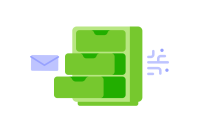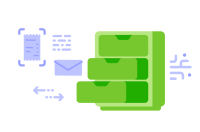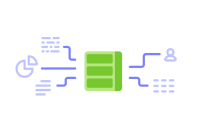Business mail. Always accessible.
Everything you love about Kivra – for your business. With Kivra for Business you collect important things such as letters, invoices, digital receipts and documents you have uploaded in one app. It easily integrates with your accounting system and by adding the plus service you can also get your snail mail scanned.

All important documents in one place
Don't ever loose important documents ever again. Gather company mail, invoices, receipts and uploads in one place. Just a few clicks away.
Use your time for wisely
Stop fretting over senseless admin. With a Business mailbox you can use your time to grow your business instead.
Why handle paper?
Smooth handling of payments instead of creating stacks of paper. And, you contribute to a better environment and a sustainable world.
Ready to Kivra? Get started right away!

If I had known that it would only take a couple of minutes to digitize all the company's mail, I would have signed up at the same time as I registered my company. Now I know that all important mail lands in my digital mailbox, which is great. I can also share the information with my co-owners - no more scanning and mailing.
Niloo Lopez, CEO and founder, Smarkit Agency
Our services
Private Kivra account
Sign ut nowMobile BankID
Company VAT number
You need to be able to sign for the company

Life with or without a business mailbox
You want to focus on growing your company, not on sorting papers. You want to work wherever, but still receive physical letters that need to be collected. You cringe when the accountant asks you to locate important documents. These are common scenarios for business owners today. But, those who choose a digital Kivra business mailbox experience a completely different everyday life where being an entrepreneur suddenly becomes much smoother.

Are you a business owner?
Then, of course, the tax return looks a little different. Read more here about the company declaration and how our Business Mailbox simplifies your everyday life at work.
FAQ
How do I register a Business Mailbox?
I've activated my Business mailbox, which mail will I receive there now?
How do I know when I have received new mail to my Business Mailbox?
Can my accountant or colleague access the Business Mailbox?