Guidelines and inspiration
We hope that these guidelines will help and inspire you to create great campaigns.
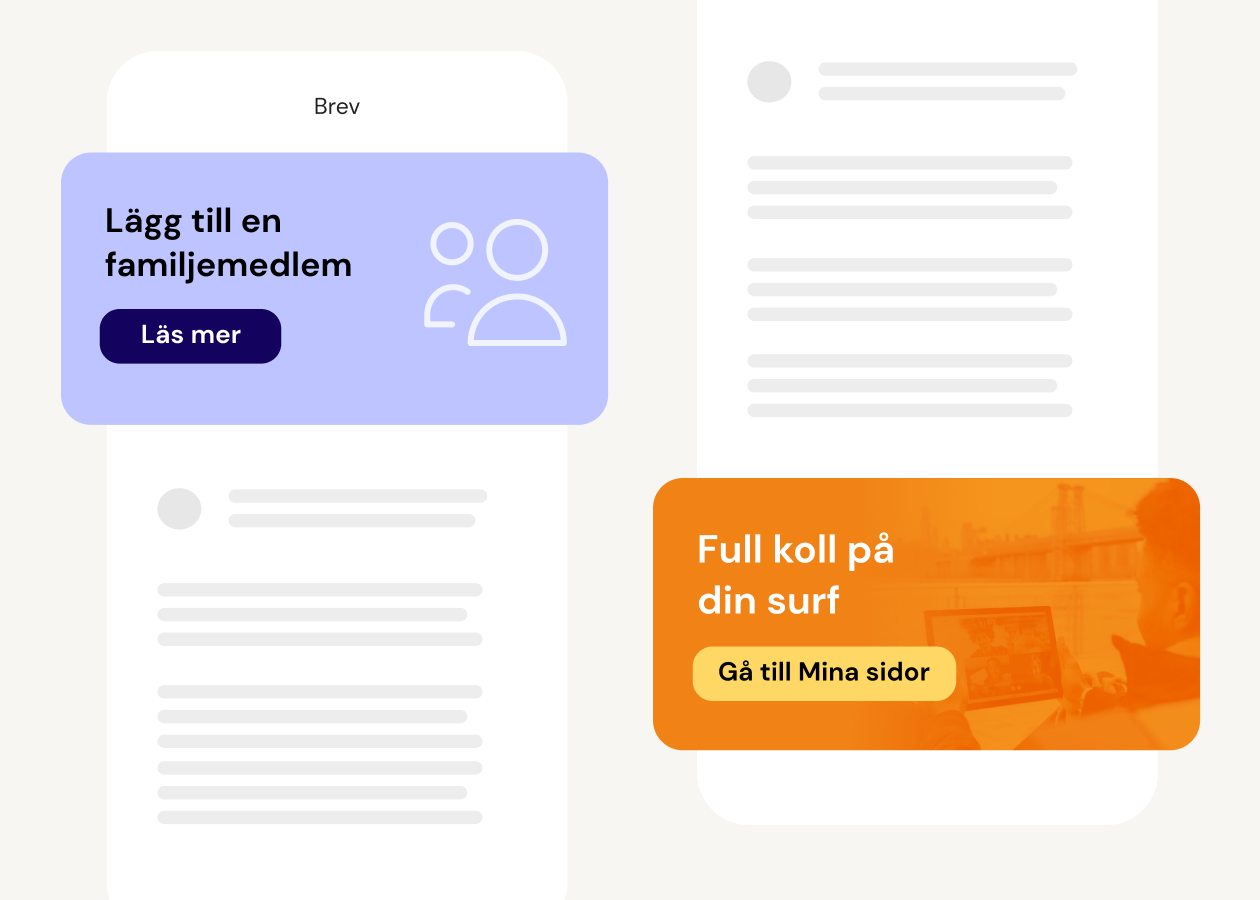
There are a great many possibilities available for designing in Campaigns and we hope that these visual guidelines will help you create campaigns to increase loyalty, provide important updates and decrease traffic to your customer support.
As a sender you alone manage the campaign space and are responsible for content, including rights to images, messaging, links, fonts aso.
You are always welcome to contact us at campaign@kivra.com
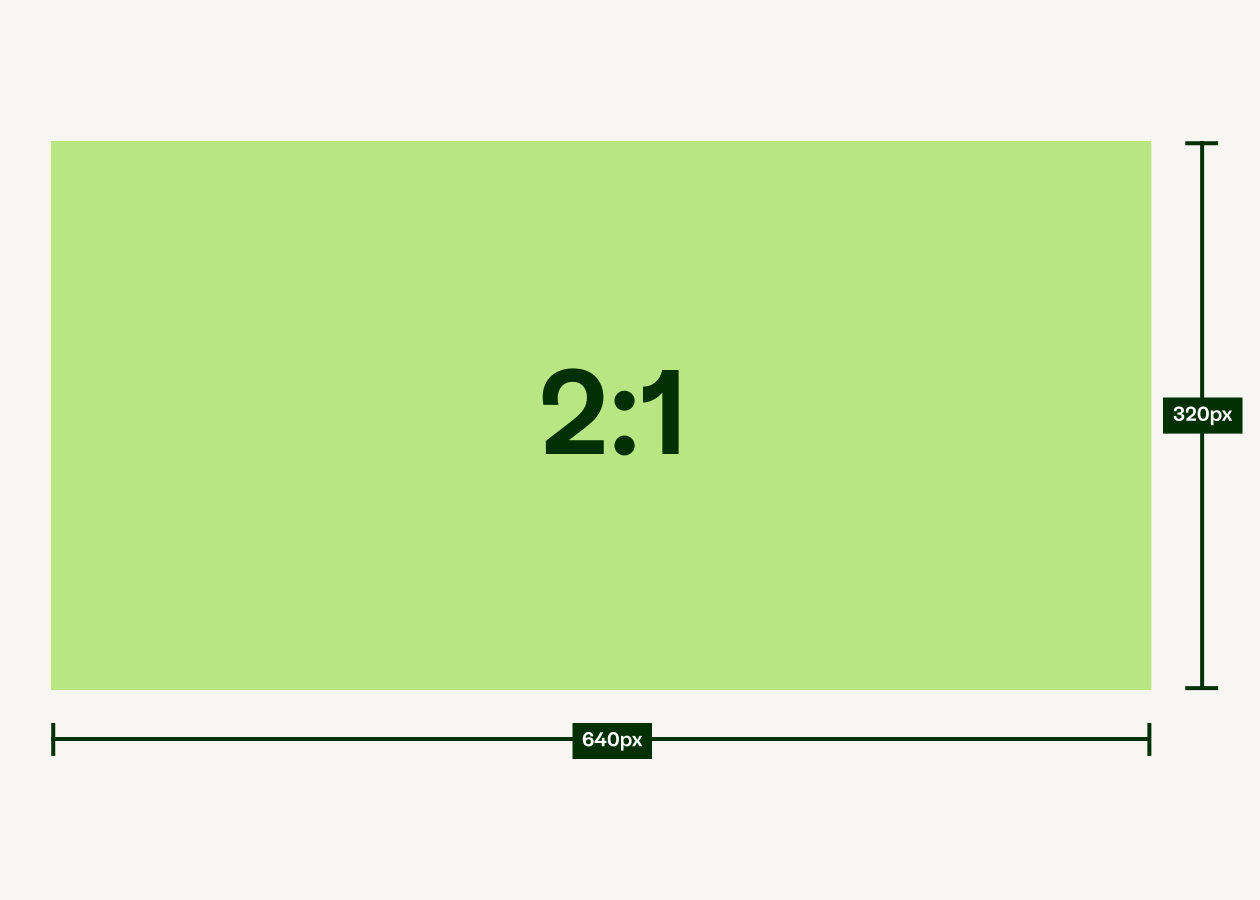
Size and format
- Image should be PNG or JPG file format
- Max image size 300 kb
- Least width 414 px
- Image proportions 2:1
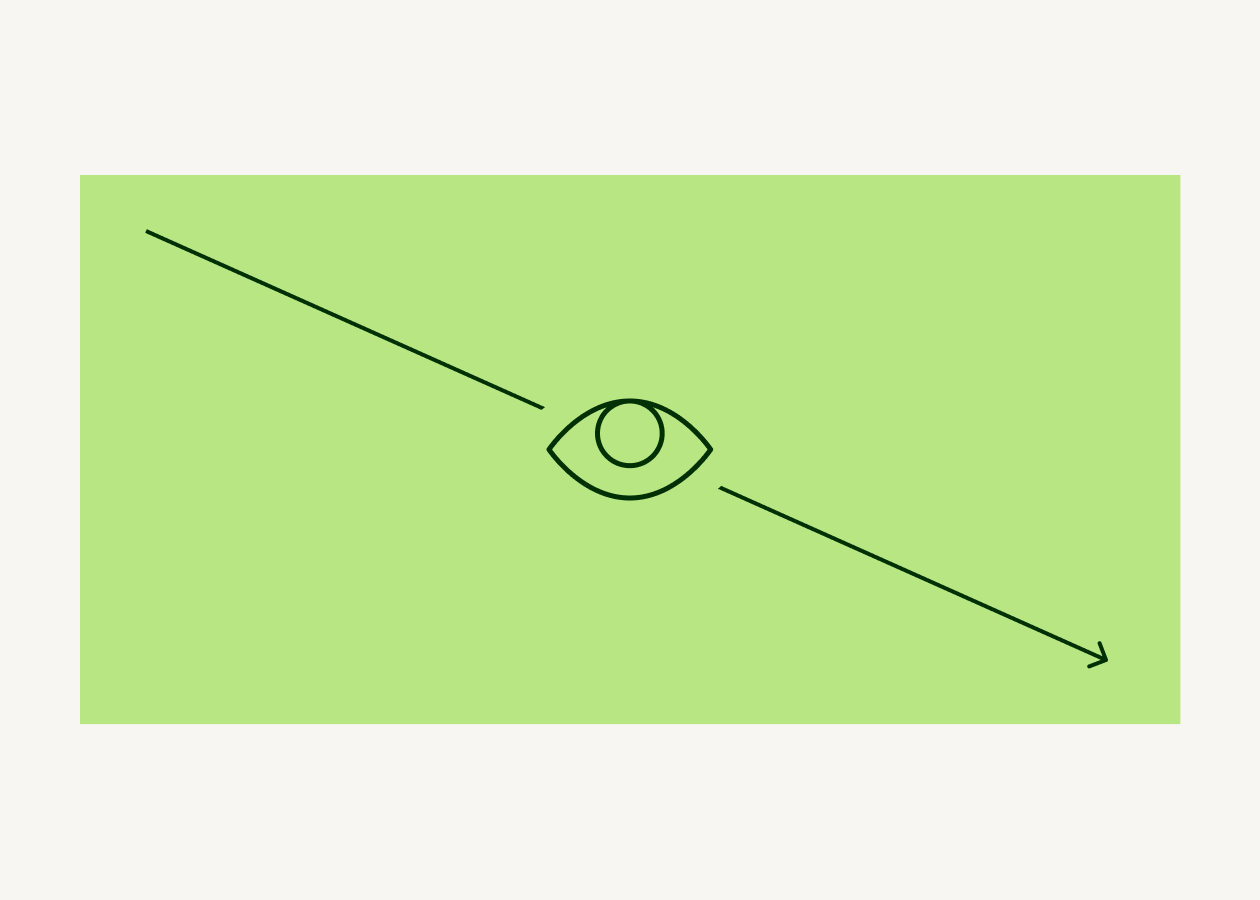
Keep it simple
- Keep it simple. Write shorter texts and use images that strengthen the message.
- Consider balance and hierarchi of content. A person usually scans content from top left to bottom right.
- Ensure that your design isn't to close to the edges to create focus and balance.
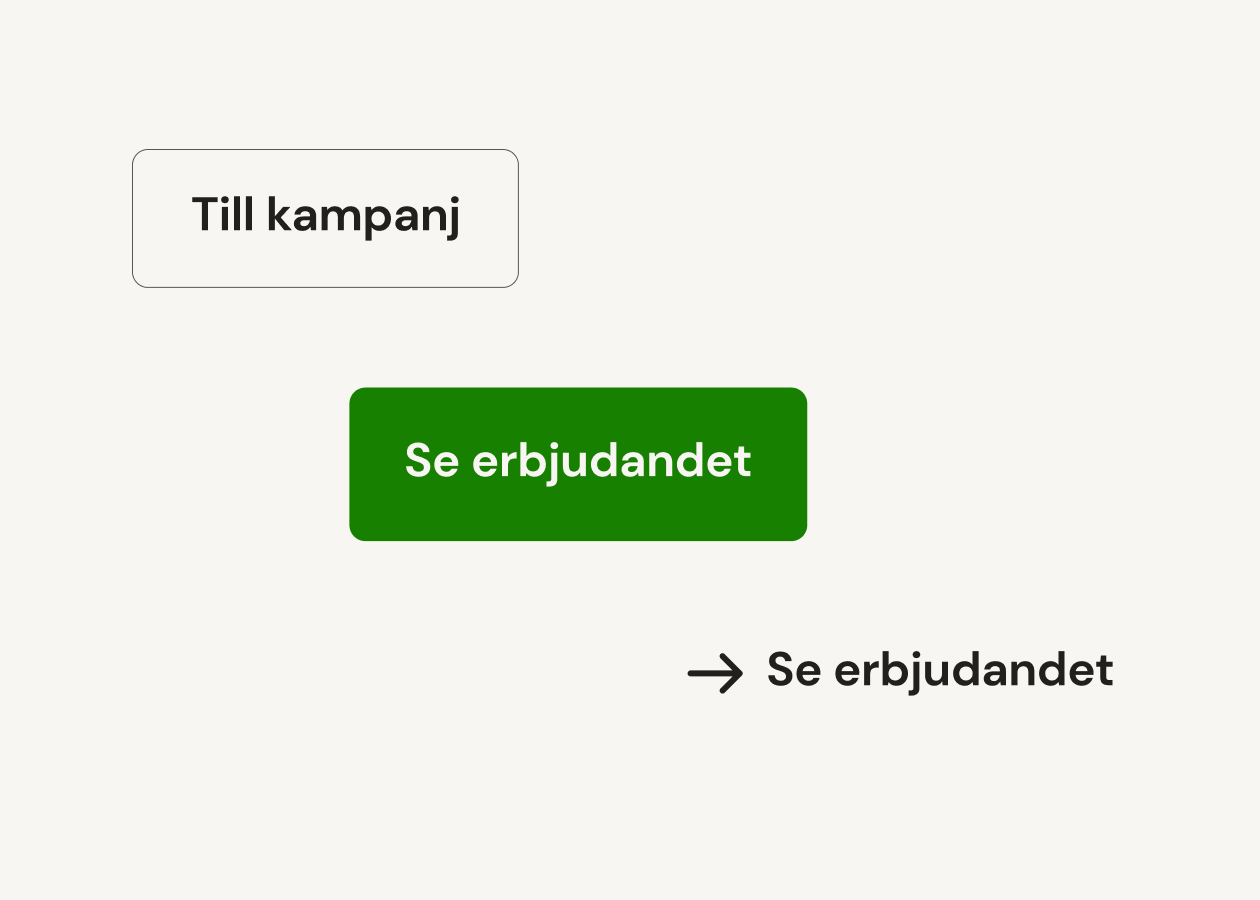
Create an inviting campaign
- Använd gärna en kärnfull uppmaning för att nå fram med ert budskap.
- Lägg till en call to action-knapp, även om hela ytan är klickbar.
- Placera knappen i nedre högra hörnet. Använd passande kontrastrika färger.
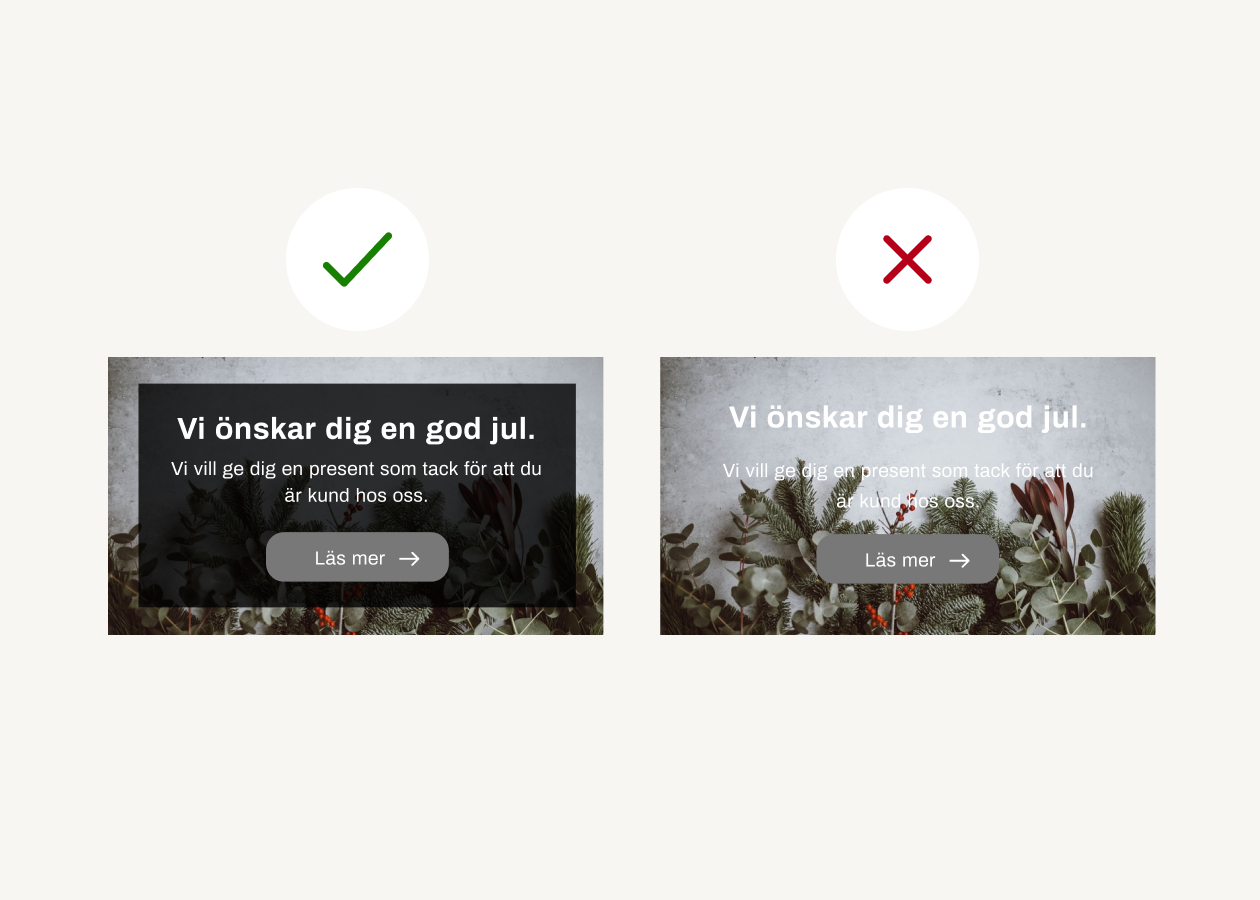
Ensure legibility
- Size of font should not be smaller than 12px to ensure legibility.
- We recommend max 4 lines of text for a clear and concise message.
- Use colors with high contrast. You might want a solid color surface behind text if you have a background image.
- You can test if selected colors have enough contrast, background color and text color at webaim.org/resources/contrastchecker

Align all communication
Create visual recognition between the campaign and the landing page that clicking on the campaign leads to.
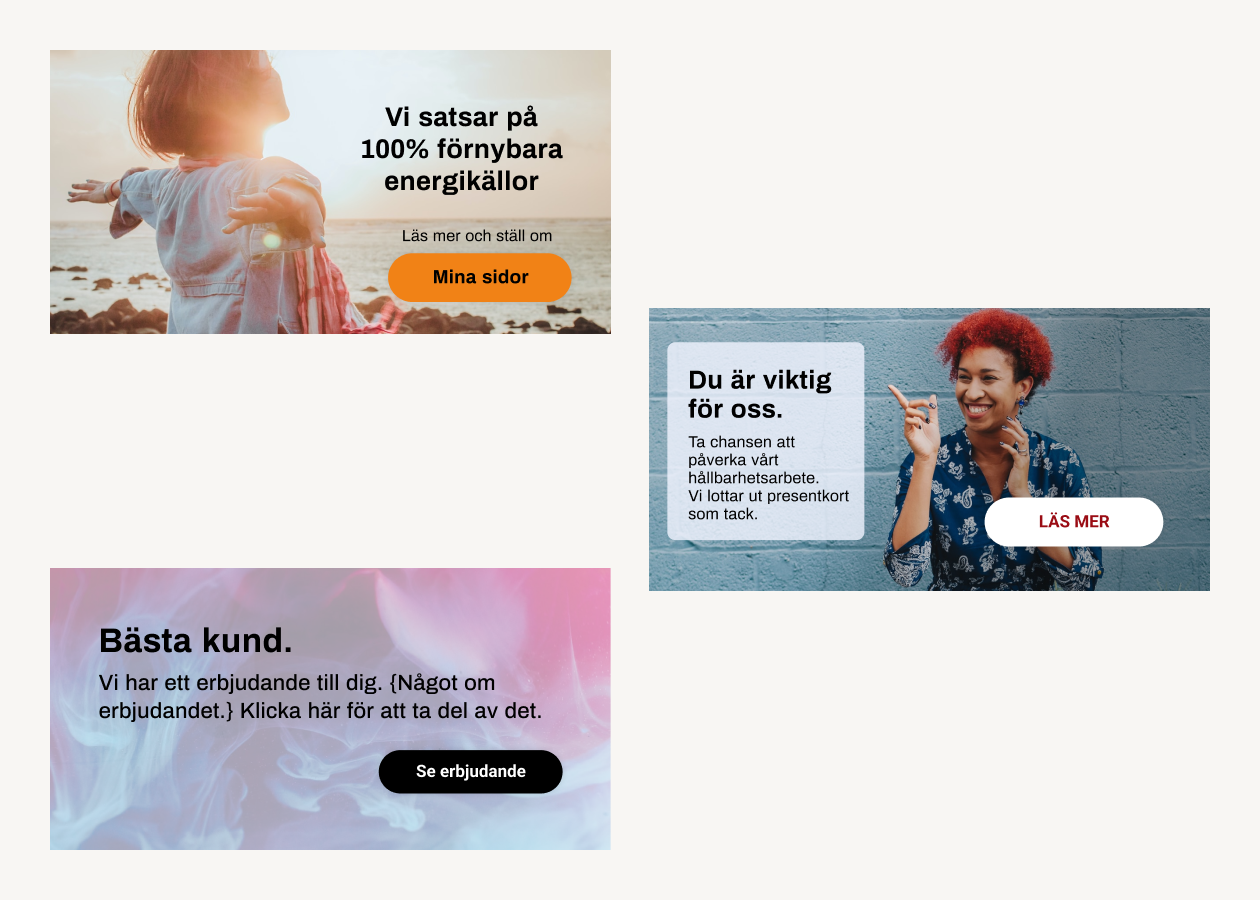
Exempel – så här kan det se ut
We have gathered some different examples of campaigns to inspire you in creating your own.