Campaigns
With Kivra Campaigns you can add additional communication to sent content with appealing designs that follow company look and feel. No integration is required - the sender adds campaign in a web interface where you can create, schedule, segment and see results.

Reach your customers
Senders can communicate with customers in their preferred channel. Campaigns can be placed both above and below content being sent.
Campaign can be used for
- upsell
- increased loyalty
- less calls to customer service
- refer the customer to own website and perhaps a specific landning page with targeted information.
Senders can add Single-Sign-On (SSO) to allow immediate access to pages that require login, e.g., "My pages".
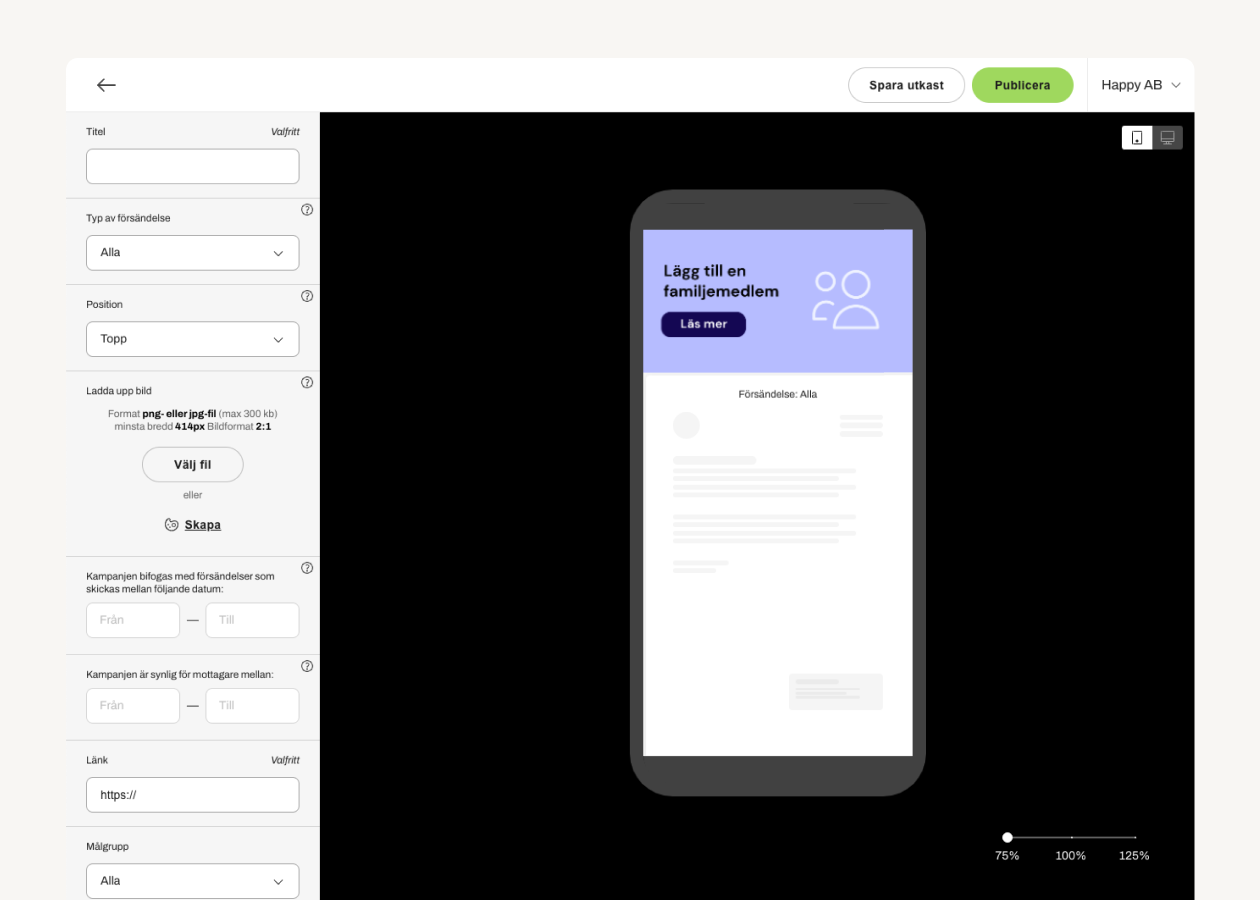
Create campaigns
Kivra provides an interface where the company can easily administer their own campaigns.
In the tool you can for example:
- Create a campaign in our user-friendly interface
- Select time period for campaign to be visible
- Choose if campaign should be above or below content
- Segment according to SSN or organisation number or type of content
- Follow the statics of the campaigns
Guidelines for campaigns
Download our guidelines for help with designing campaigns. You'll also get som inspiration and practical examples.
Want to get started with Kivra Campaigns?
It is easy to get started with Kivra Campaigns. Send us a mail if you have questions or would like to get started avsandare.support@kivra.se