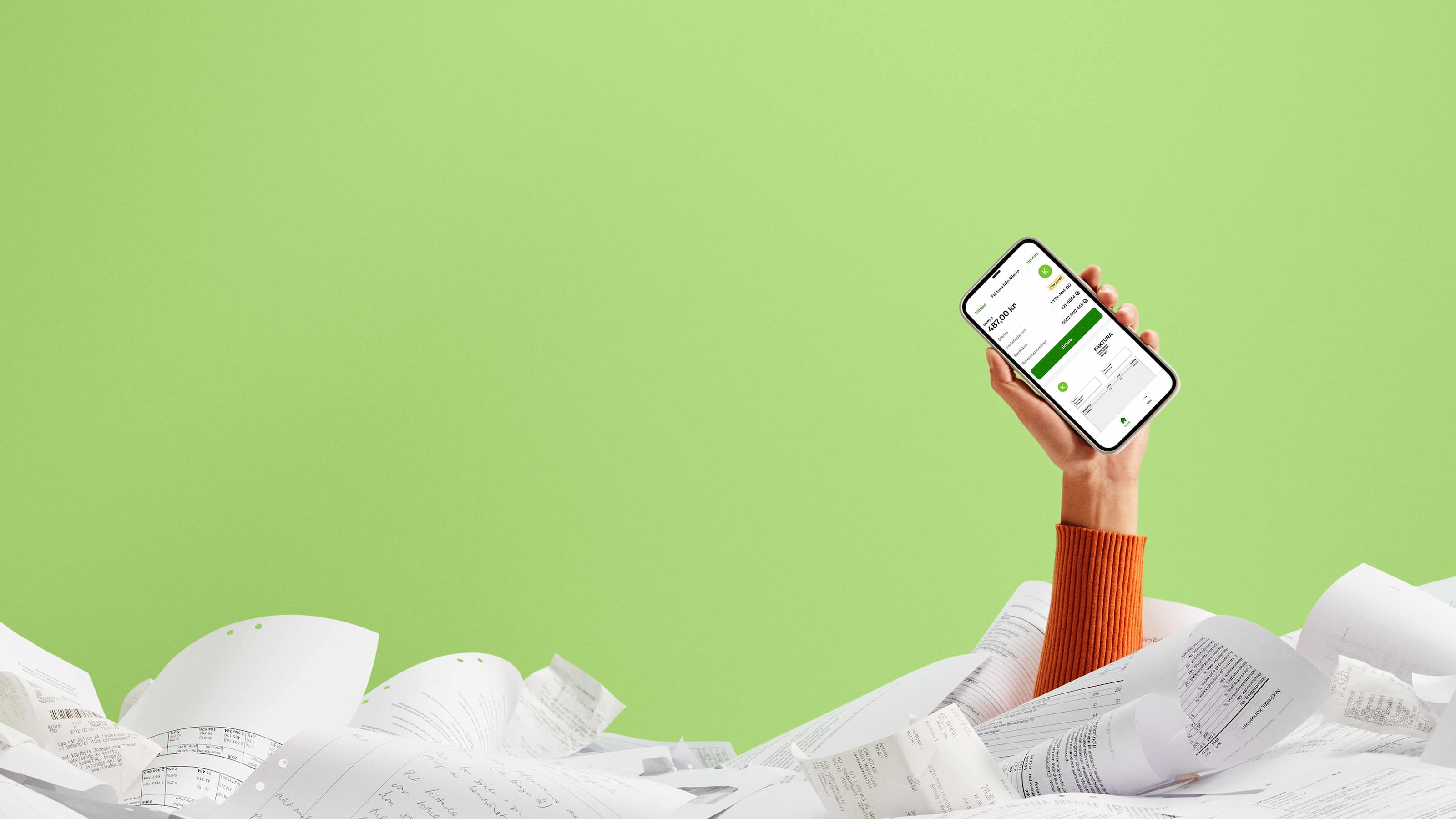
Manage your bills with us
An OCR number makes no one happy. Good news is you can easily pay your bills with us. It’s fast and gives you better control over your payments.
Skip the OCR numbers
Stop stressing over numbers. Paying bills is quick with us. Connect your bank account, click "Pay" and identify yourself using BankID. Done!
You get a better overview
No more stacking envelopes. With us, it's easy to keep track of your payments. Everything’s gathered in one place and sorted automatically.
Payment due? You’ll know right away
With Kivra you’ll receive notifications about new bills as well as reminders about any bills left unmanaged.

What bills can you get?
Quite many, we’d say. Today, 50,000 companies and authorities use Kivra. Better still, new organizations join us every day. In other words – more and more of your bills will end up in Kivra.
How do you pay your bills in Kivra?
Select your bank and account
Got Kivra? Cool! Now you’ll receive digital bills from lots of companies and authorities. First time you pay a bill with us, you choose the bank and account from which the money is to be deducted.
Choose when you want to pay
Now or later? You decide. With us, you’re in control of your payments.
Sign with BankID
Once you have selected the bank, account and date, you sign using BankID. Paying bills with us is quick and easy. The money will be transferred without any delay, just like when you pay in your internet bank.

How does Kivra work?
Lean back and relax. As you get Kivra, things start falling into place. Letters, bills, receipts and uploads – all in one single app. Do as 6 million others, gather your important stuff in Kivra. It’s smart, safe and kind to the environment.