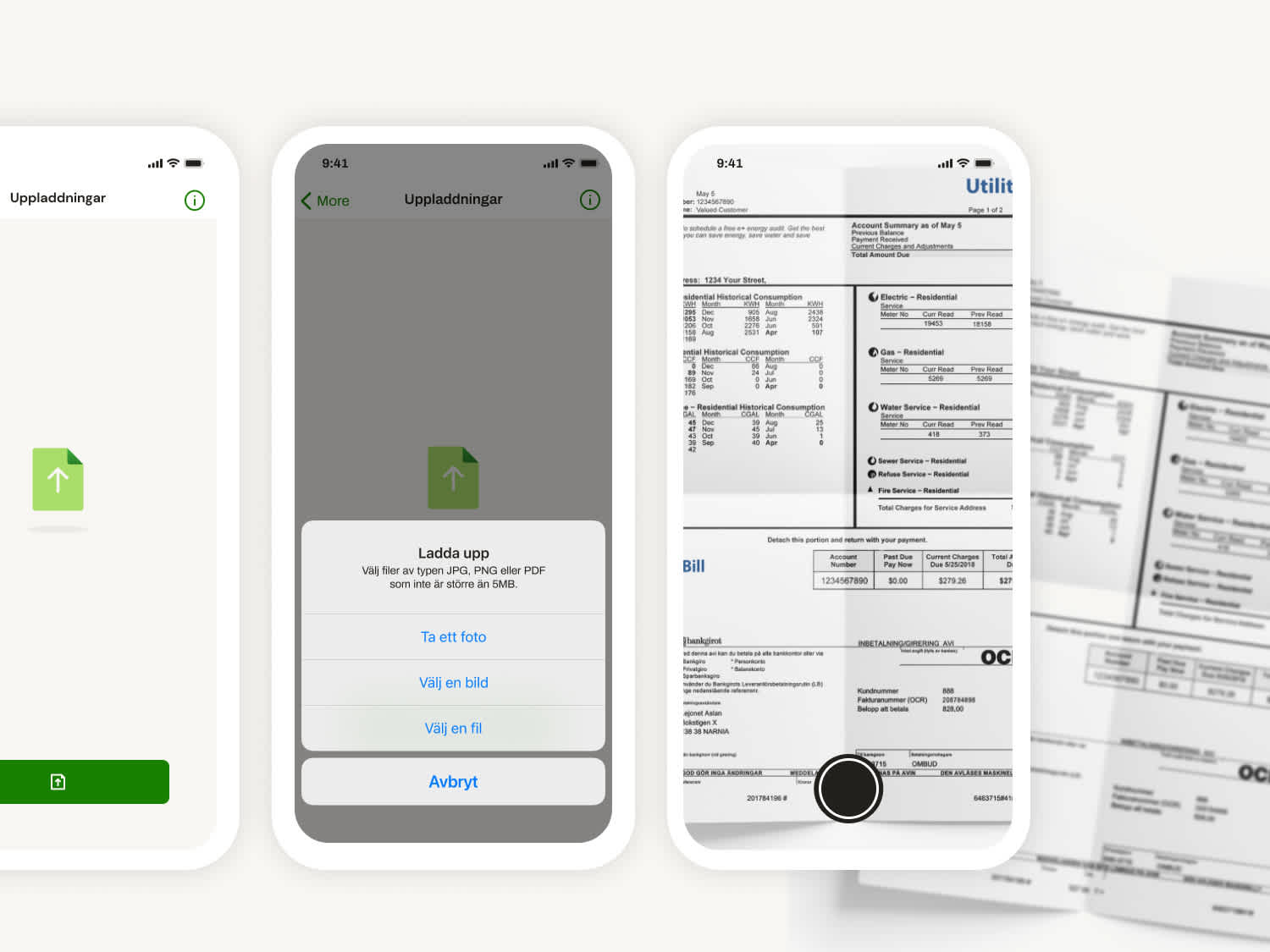Kivra uploads
Paper clips, stapler pins, and binders sure did an amazing job. But wouldn’t it be easier to gather all those documents in Kivra? Running a business equals lots of paperwork, and each paper can now live in our app. Upload them directly to Kivra!
Why upload with us?
Today, there’s no shortage of uploading services. Do you really need another one? Well, we believe you do. Especially if you already have a lot of stuff in Kivra – gather everything important in one app!
Everything in one place
Make it easy on your mind. With all the letters and other stuff you already have in Kivra, why not collect all your important documents in the same place?
Encrypted and secure
We encrypt your content and store it in Sweden. Only you can access your stuff unless you choose to share it with someone else.
Great for stuff you may need in the future
You may want to store some paperwork, such as guarantee documents, for a long time. But where? In Kivra, of course. Anything uploaded in the app will stay there until you delete it yourself.
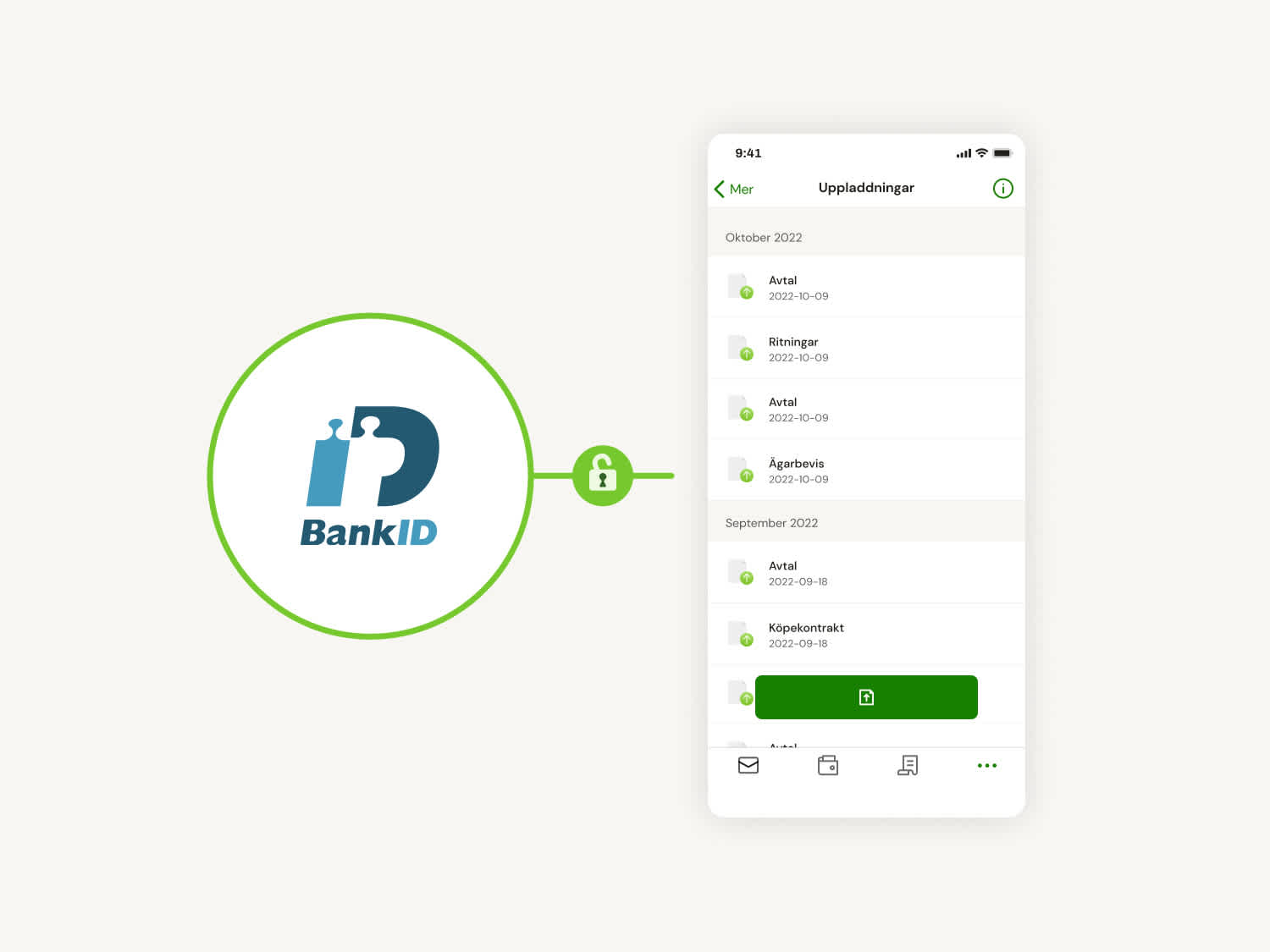
Like a safe box – in your pocket
Yes, it’s that secure. With us, it’s easy to store important documents in an easily accessible but safe way. Only you can access your content, which is encrypted and stored in our systems in Sweden.
Two simple ways to get started