Better customer experience with responsive content
Make the content you send in Kivra responsive for a better user experience and a higher reading rate. When you send responsive content, it is adapted to the reader's screen size and gives a nicer look to all digital devices - no more zooming in and out on static pdfs.

Content that adjusts to screens
Visually more appealing content for a better user experience and increased readability. Content is adjusted to users device and format enables links and interactive components for greater engagement.
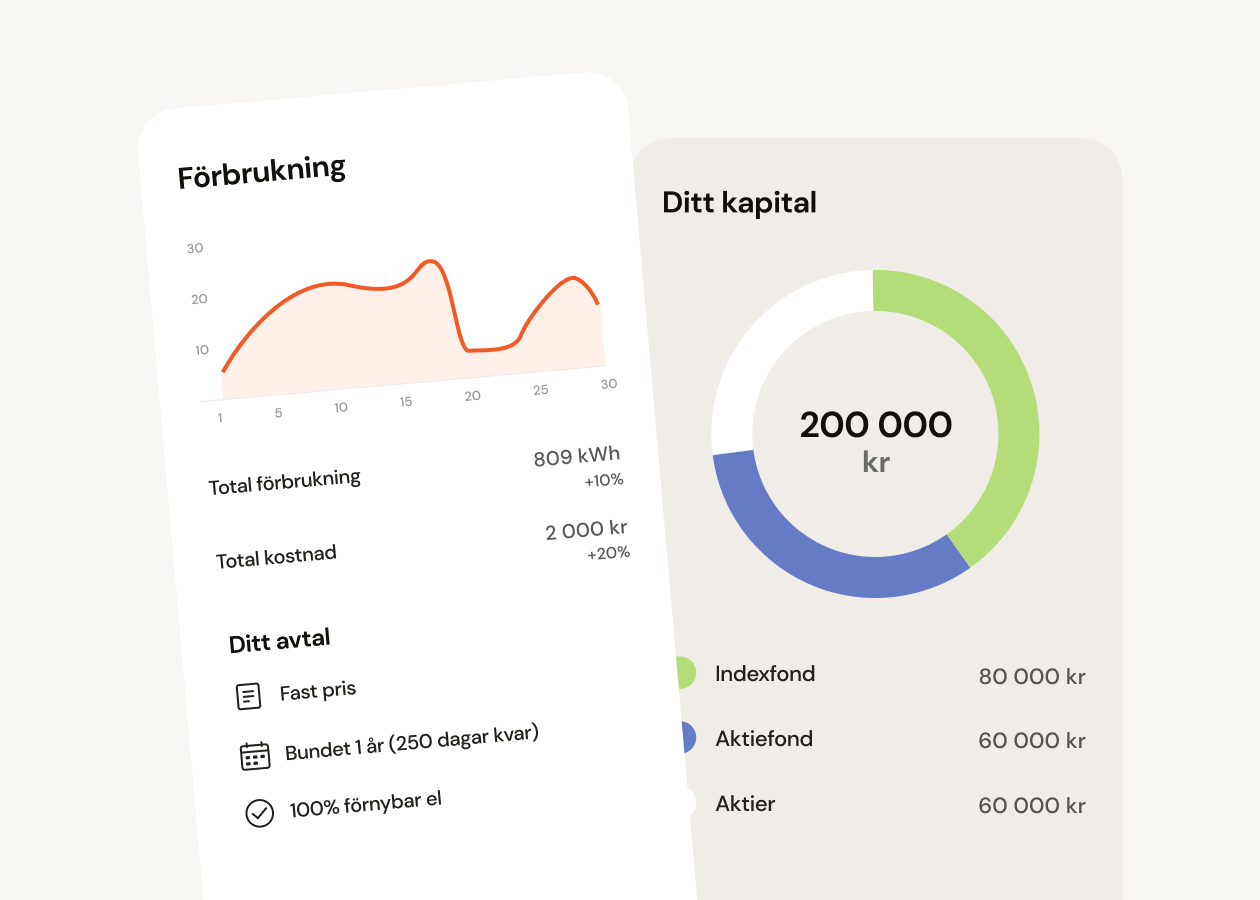
Graphic data and content
This is what a sender view in Kivra will look like in the near future. Get in touch with us if you are interested in developing a new sender view with us.
Benefits with responsive content
Sent content adapts to device rather than being shown as a static pdf.
Overview and read more buttons makes it easier to navigate.
More interactive components make the content more dynamic.
Makes content compatible with accessibility tools for digital inclusion.
Components can be adjusted to dark och light screen settings.
Attach pdf as a backup
Guidelines for format
Would you like to create your own content from the get go? No problem. You can create your own HTML attachments with lots of options. Take a look at our technical and visual guidelines for tips on how to make your communication as effective and appealing as possible.
Time to get started?
It is easy to get started with sending responsive content. Send us a mail if you have questions or would like to get started.

Partnermaterial
This is the page where we have gathered information and technical documentation for our most used services to guide you as partner.